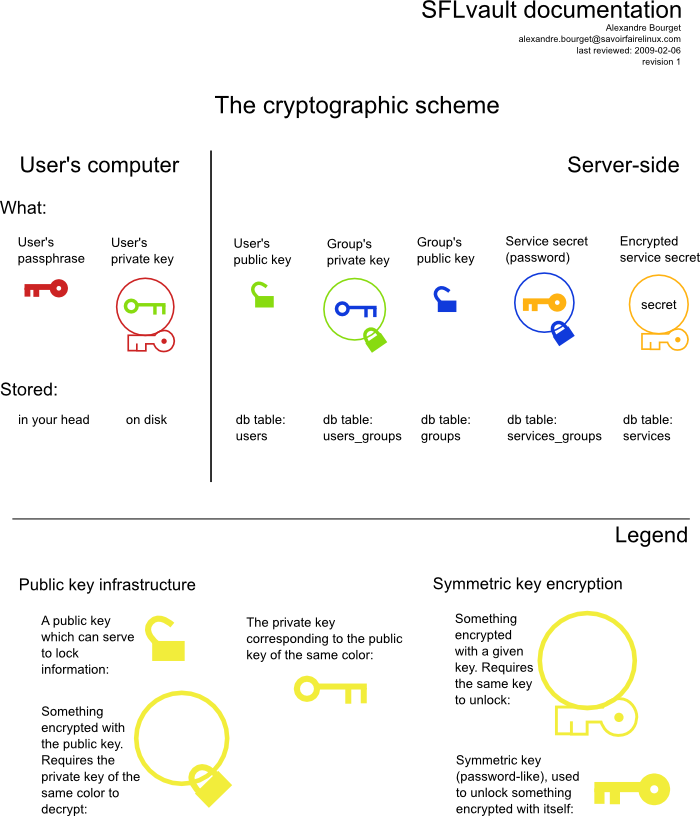Architecture¶
This page overviews how SFLvault is built, and outlines the major components’ functionalities.
Password store structure¶
Three objects define the global structure of your data store: Customers, Machines and Services.
Customers¶
Simply the name of the Customer, or any big division.
Machines¶
One per machine, with a name, some notes, a location, a FQDN, an IP address.
This can be any machine, which supposedly has Internet access: a UPS, a DRAC connection, any server, a desktop machine, a wireless router, etc..
Services¶
Services are URLs, for example:
- ssh://root@this.machine.example.com
- sudo://
- mysql://myuser@localhost/database
One service can be child of another service (like sudo:// can and must be child of an ssh:// service).
This allows for the automatic connection to happen (sflvault connect)
Users and Groups¶
Each Service is part of one or more Groups, and each User is part of one or more Groups, thus allowing a very flexible way to manage your permissions.
Client / Server architecture¶
The Vault is accessed via the XML-RPC protocol over HTTPS, and the authentication is done by challenging the client.
Authentication¶
First, the client issues a login call, with the presumed user he is.
The server then generates a random 32 bytes string and encrypts it with the user’s public key (which was stored in it’s database upon user setup). It stores it in temporary memory and sends the reply back to the client.
The client must then decrypt the challenge, and sends it back in an authenticate request, to prove he is really the one owning the private key associated with the public key.
The server validates the challenge token, and issues a new authtok: a quick-expiration token which is a bit like a cookie, over normal web applications.
The client uses that authtok to send the requests he desires (search, show, list-users, list-services, etc..)
Cryptography¶
Cryptography was one of the first goals in building SFLvault. The goal was to make a responsible use of passwords and credentials given to use by customers, so cryptography was most critical.
The cryptography model in SFLvault mimics a lot of GPG (PGP). It uses shared ElGamal keys for encryption (one per user) and AES-256 for symmetric encryptions, exactly the same as GPG when encrypting a message for multiple recipients (gpg -r one -r two -r three).
Password by service, keypair by group¶
Each service has a secret associated with it, and each group has a keypair.
When the secret is first received, a random-generated SYMKEY is generated (32 random bytes), and that SYMKEY is used to encrypt the @secret@ with the AES-256 algorithm. This encrypted secret is stored and associated with the service. From now, to reveal the original secret that SYMKEY will be required.
Then, for each group, an ElGamal keypair is generated. The public key is stored with the group, and the group’s private key is encrypted with each member’s user public key. Now, the user’s private key will be required to reveal the group’s private key.
Now, the user’s private key will allow decryption of the group’s private key. The group’s private key will allow the decryption of the SYMKEY for a service, and the SYMKEY will give access to the secret, the actual password. This ensures no user has accidental access to a group, and no service has accidental membership to a group. Everything is cryptographically secured.
Cryptographic scheme overview¶